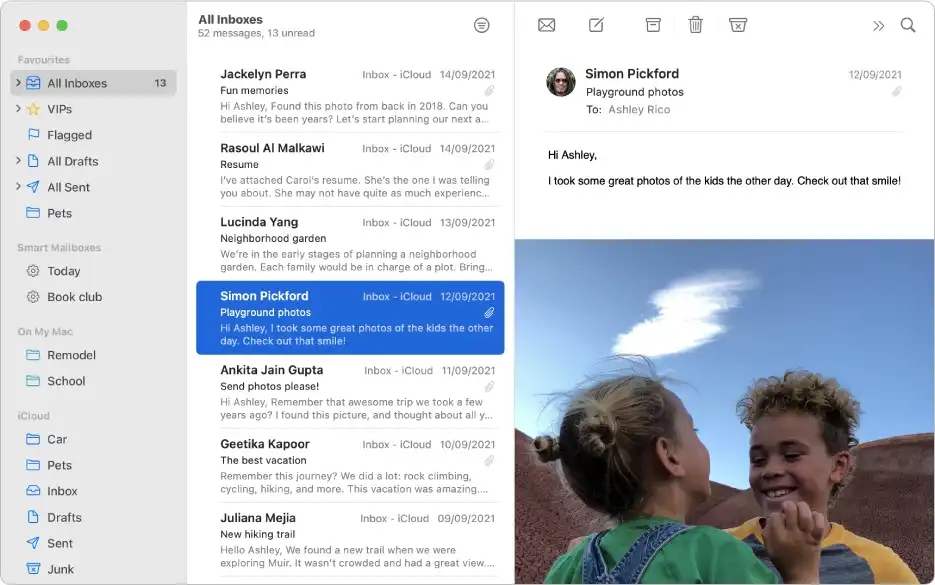How To Set Up IMAP Email for Your Domain on the macOS Email App using an iOS Mobile Config File
In this blog we illustrate how to set up your custom domain email using the mobile.config file downloaded from your cPanel hosting on the macOS Email App, iOS for iPhone and iPad OS for iPad. Step 1; Log Into your cPanel and Locate the Email Section Step 2; Locate the email you want to set up and Select Connected Devices Step 3; Locate Setup Section for iOS. iPad and macOS and Selected the highlighted area Step 4; On clicking that section, you get a prompt like the one below. Please click on the proceed button Step 5; Locate the downloaded mobile config ending with file name setup.config and
2 minutes